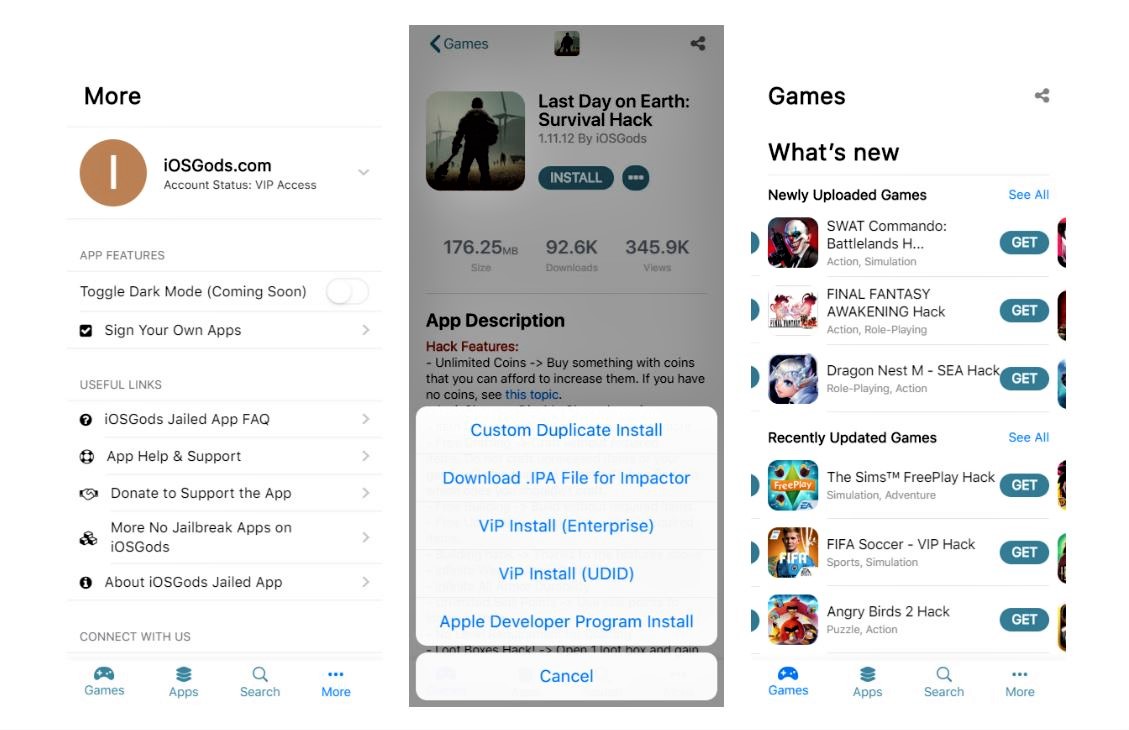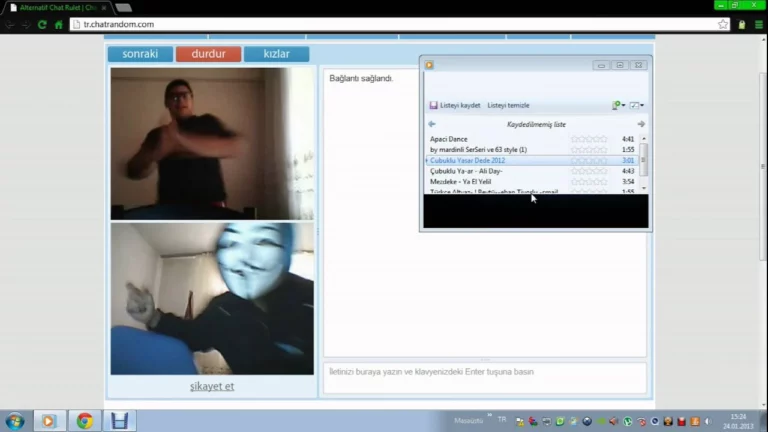iOSGods is a third-party application that allows Apple users to download hacked, edited, and modded games in a safe and secure environment. In addition, iOSGods does not require an Apple ID to download games and applications from its platform. This means that Apple cannot trace the free apps and games you’ve downloaded. With it, you can download any programme at any moment, regardless of location.
Are you prepared to start? Learn more about this app and how to download games with it by reading on.
What is iOSGods?
As previously said, iOSGods is a third-party app for iOS devices that enables users to download and install modified, hacked, or customised versions of popular games and apps on platforms such as Android. It is a jailed App Store that provides non-jailbroken iPhone/iPad users with an easier way to download and install free, cracked, and modified applications. There is no need to jailbreak your iPhone in order to download and install free premium applications and games.
Features
Free To Use
While the app is free to use, you can choose to purchase the paid iOSGods App+ for a monthly or annual charge. All downloadable content on both versions of the app is available for free download and installation.
iOS Device Compatibility
It is an app that is compatible with both the iPhone and iPad, as it is a universal app.
No Jailbreak Required
When using iOSGods to download and install your chosen applications and games, jailbreaking is not required. This makes the application secure and safe to use.
Apple ID Isn’t Needed
You only need an account to download anything on the site. As previously stated, Apple cannot trace your downloads because they are not associated with your Apple ID.
A Plethora of Free Apps and Games
It provides an abundance of unofficial programmes and games that cannot be downloaded from the App Store. Additionally, you can download and install applications from the Android ecosystem.
SSL Encryption
The platform includes SSL encryption as an additional security measure to keep your data private and safe.
User-Friendly Interface
The platform’s user interface is intuitive and easy to navigate, especially for non-technical users. You may download and install your desired apps with a few touches.
Also Read: Why Is Search Intent Crucial for SEO?
How To Download iOSGods
Download and Install on Mac
Currently, desktop and mobile versions are available. For clarity, we will cover how to download the application in a separate section. Follow these steps to download and install the application on your Mac:
- On your MacBook, open the iOSGods Jailed App website.
- Click Free Install.
- Once prompted with a warning, click the Keep button.
- Go to Downloads.
- Double-click on the file with the “iOSGodsApp.mobileconfig” name.
- Click the Apple logo located on the upper leftmost corner of the screen.
- Tap System Preferences.
- Click Profiles. It is usually found on the last section of the screen with a check icon.
- Tap Install.
- If prompted, click Install.
- Close the dialog.
- Locate the iOSGods App from the Dock.
iOSGods Mobile App Installation
Unlike the web version, the mobile iOSGods requires a $2 per month or $24 per year subscription for one device. If you are interested in purchasing iOSGods App+, please visit the subscription page on iOSGods.
Purchase App+ Subscription
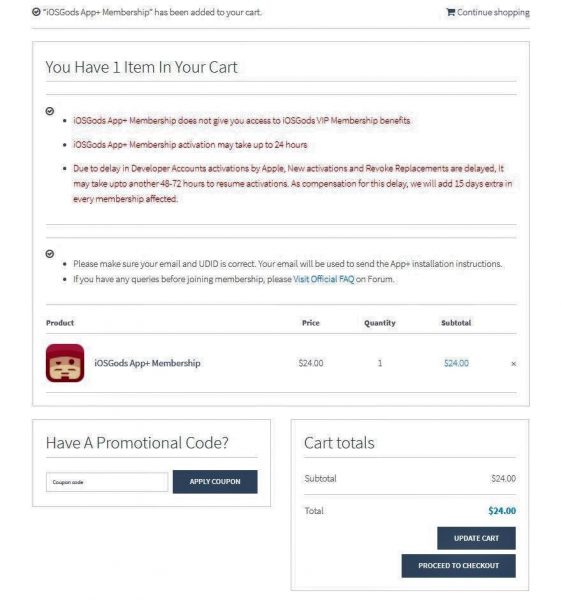
- On your computer, visit iOSGods’ subscription page.
- Click Add To Cart.
- If you have a coupon code, copy and paste on the Have A Promotional Code? section and click Apply Coupon.
- Under Billing Details, input the necessary pieces of information.
- Click Proceed To PayPal. Otherwise, you can proceed with your credit card if you don’t have a PayPal account.
- Once payment has been processed, wait for the confirmation on the email address you’ve provided.
How To Download And Install Mod Games/Apps On iOSGods
After registering and configuring your app on your MacBook or iPhone/iPad, you can download and install apps on your devices.
- Login to your Yahoo or Gmail account depending on the email address you’ve provided.
- On your iPhone or iPad, open your Yahoo Mail or Gmail app.
- Find the email with the subject “Your iOSGods App+ Membership is Activated” or anything similar.
- From the content of the email, click the Tap Here To Install On Device button.
- From the Safari web browser, click the Tap Here To Install button.
- Once prompted, tap Allow and tap Close.
- From the content of the email, click the Tap Here To Install On Device button.
- From the Safari web browser, click the Tap Here To Install button again.
Once redirected to Profiles & Device Management:
- Tap iOSGods Installation under Downloaded Profile.
- From the Safari web browser, click the Tap Here To Install button again.
- Once prompted, tap Allow after tap Close.
- Navigate to the Settings app and tap Profile Downloaded.
- In the Install Profile section, tap Install.
- Enter the Passcode of your iPhone or iPad, tap Install, and wait for the installation to complete.
- When prompted with an “Open this page in iTunes?” message, tap Open.
- Click Install.
- Open the newly installed iOSGods App+ and tap Activate.
- When prompted, click Allow then tap Close.
- When redirected again to the Install Profile, tap Cancel.
- Under the Profiles & Device Management, tap iOSGods Activation under Downloaded Profile.
- In the Install Profile section, click Install.
- Enter the Passcode of your iPhone or iPad and tap Install.
Download and Install Mod Games/Apps On iOSGods via MacBook
- Click the iOSGods App from the Dock.
- When redirected to the iOSGods App Store, tap Games if you’re planning to download some mobile games for your MacBook. Otherwise, click Apps.
- If you want to type in the name of your preferred app, click Search.
- Once you have found the specific app, click Get beside the app’s name.
- Click INSTALL.
- Sign in to your iOSGods Account.
- Follow on-screen instructions.
Download and Install Mod Games/Apps On iOSGods via iPhone or iPad
- On your iPhone/iPad, launch iOSGods App+.
- Sign in to your iOSGods Account.
- Feel free to browse through the different apps and games on the app.
- Once you have found the specific app, tap Get or Install beside the app’s name.
- Follow on-screen instructions.
Also Read: Is Gogoanime Safe and Legal to Use?
Does iOSGods Have Support?
If you need assistance from the developers or the rest of the community, please visit the platform for posting questions, recommendations, support boards, and other threads of conversation. Here, both novices and experts can visit the App Support page.
Conclusion
That’s all folks! We’ve outlined all the relevant details regarding how to make the most of it. iOSGods is unquestionably one of the finest third-party iPhone/iPad gaming programmes available for purchase. You now have the opportunity to obtain vital apps from other platforms, such as the Google Play Store, thanks to apps like iOSGods.