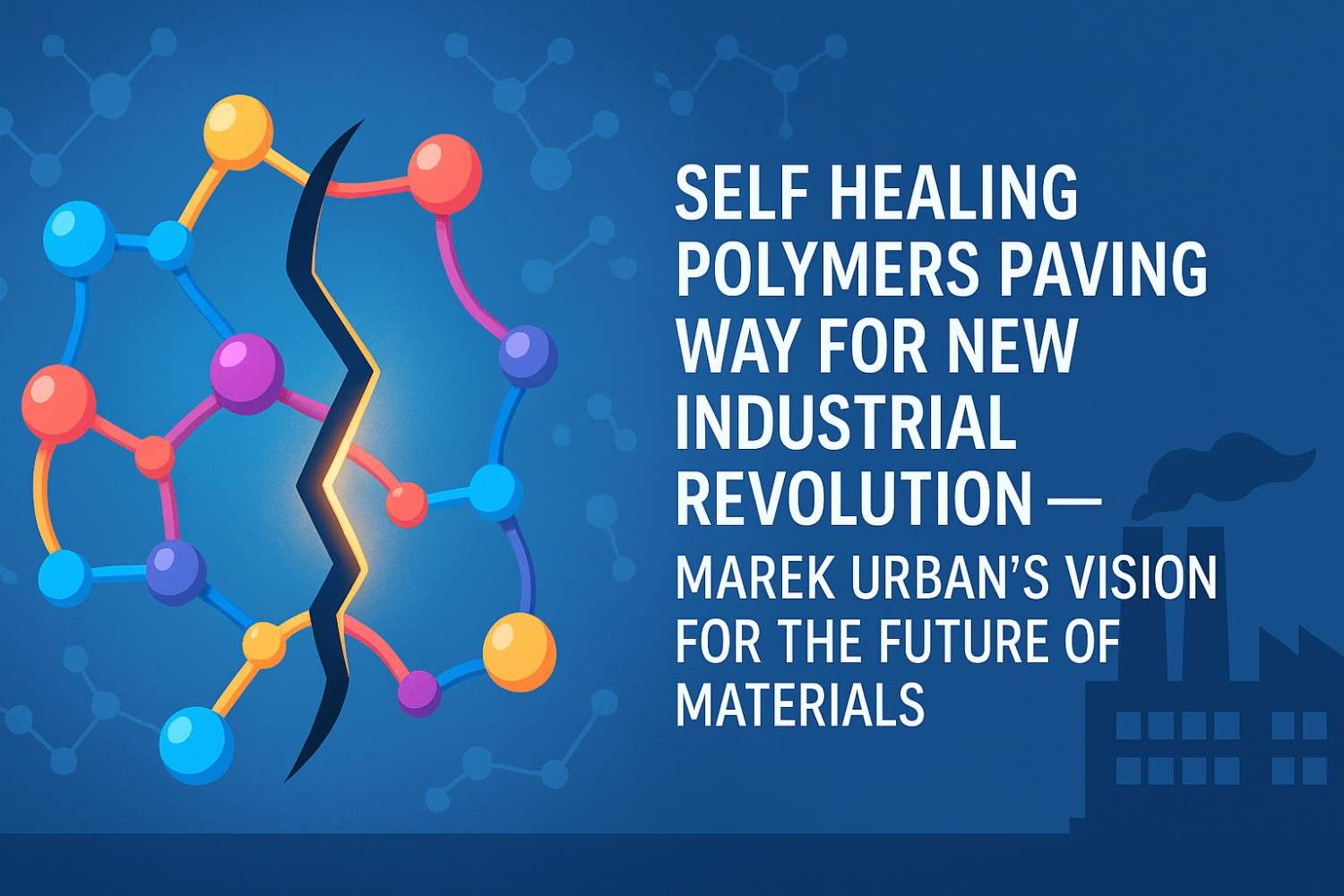In 2026, we live in a hyperconnected world. Our smartphones aren’t just for calls or texts — they’re repositories for sensitive documents, private memories, and sometimes things we prefer to keep hidden. Given rising concerns around privacy, data breaches, or simply nosey friends and family, a good “vault app” is no longer optional — it’s essential.
Whether you want to stash surprise party pics, backup confidential files, or just ensure your personal moments stay personal — here are the 5 best mobile apps in 2026 to hide your photos and videos securely (for both Android and iOS). I’ve also included what to look for in a vault app, comparisons, and an FAQ that targets what people are actively searching. Let’s dive in.
What to Look for in a Photo & Video Vault App (2026 Edition)
Before the app list, here are key features you should demand in 2026’s privacy climate:
- Strong encryption & zero-knowledge architecture
The app should encrypt your media locally (e.g. AES-256 or better) and ideally offer zero-knowledge storage (so even the service provider can’t read your files). - Stealth / disguise mode
The app should be able to hide its icon, masquerade as a benign utility (like a calculator), or remain invisible in app lists. - Break-in reports / intruder selfies
If someone tries the wrong password, the app should capture a photo and log the time, location, and other metadata. - Decoy vault / fake PIN
You may set a “fake” password that reveals dummy content in case someone forces you to open the vault. - Biometric & multi-factor unlock
Face ID, fingerprint, or secondary authentication is now expected. - Secure backup with privacy
Whether local backup or cloud sync, it must be end-to-end encrypted, optionally under your control (so providers can’t decrypt your vault). - File import/export control & metadata preservation
The app should import media safely (removing traces from your public gallery) and preserve original resolution/metadata when needed. - Active maintenance & updates
Because new vulnerabilities emerge, the app must be actively supported.
These are the features that separate a casual vault from a true privacy tool in 2026.
Best 5 Apps to Hide Photos & Videos (2026 Picks)
Here are the top mobile vaults (for hiding photos & videos) that combine security, usability, and stealth in 2026.

Image Source: Playstore
| Sr No. | App | Platform(s) | Why It Stands Out in 2026 |
| 1 | Private Photo Vault (Pic Safe) | iOS & Android | One of the longest-standing, battle-tested vault apps. Offers PIN / pattern / biometric locks, “face-down lock,” break-in reports, decoy passwords, and encrypted cloud storage. (Google Play) |
| 2 | Keepsafe Photo Vault | iOS & Android | Clean UI + security. Supports military-grade encryption, decoy vaults, broke-in alerts, cloud backup, and customizable album covers. (Keepsafe) |
| 3 | Hide It Pro | Android | Disguised as an audio manager, with stealth mode, AES-256 encryption, app hiding, and built-in browsing/secure messaging. (HubPages) |
| 4 | Vaulty | Android (some support on iOS) | Simple, effective vault. PIN-based protection, app disguise (calculator mode), biometric login, and automatic backup. (Google Play) |
| 5 | HiddenVault Secret Photo Album | iOS | iOS-exclusive, sleek and privacy-focused. Offers Face ID / Touch ID, private browser, decoy gallery, and no storage of your personal data. (Moonlock) |
Honorable Mentions:
Gallery Vault (Android) — strong hiding & icon concealment features.
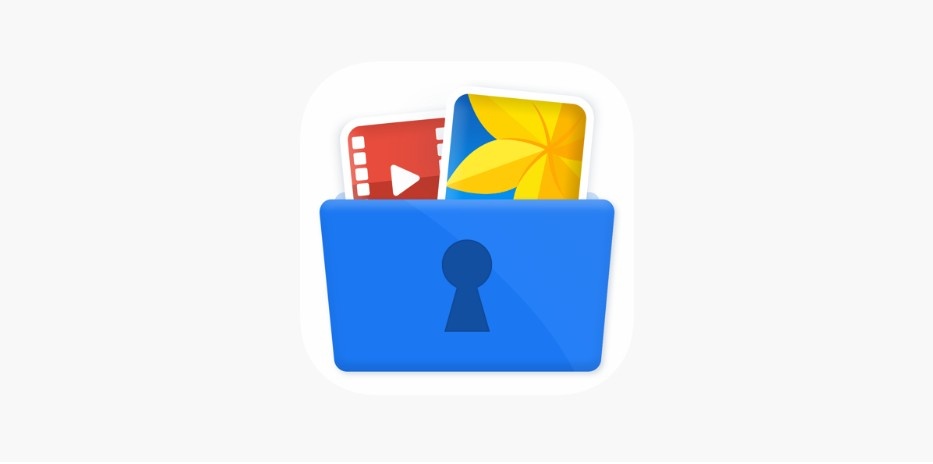
Image Source: Playstore
LockMyPix — focused on strong encryption and disguise features.
Cryptee (web / cross-platform) — while not purely a mobile vault, it offers encrypted photo & document storage usable from your phone via browser or apps.
Quick Comparison & Use Cases
- If you need cross-platform (iPhone + Android) → go with Private Photo Vault or Keepsafe.
- If you want stealth/disguise → Hide It Pro, Vaulty, or Gallery Vault shine.
- If you’re iOS-only and care about minimal data collection → HiddenVault is ideal.
- If you use browser/web workflows too → Cryptee fills a unique niche (though it’s not a classic “app vault”).
Tips for Maximizing Privacy (Beyond the App)
- Delete the original from your public gallery
After importing to the vault, immediately remove traces from your system gallery, caches, or “recent apps” lists.
- Use decoy content sparingly
Decoy vaults (fake PINs) are helpful, but too many layers can increase complexity and risk you forget.
- Backup smartly
Encrypt backups under your own key or use vaults that support “bring-your-own-key” encryption.
- Update and audit regularly
Vulnerabilities can emerge. Regularly update the app and check its permissions (camera, storage, backup).
- Be aware of OS-level hidden features
Newer OS releases (Android 15+, iOS 18+) offer built-in “Safe Folder” or “Private Space” features — these can complement, but not replace, dedicated vault apps.
Frequently Asked Questions
1. What is the most secure app to hide photos in 2026?
The “most secure” depends on your threat model, but apps that offer zero-knowledge encryption, strong cryptography (AES-256 or beyond), and minimal metadata exposure are top-tier. In 2026, Private Photo Vault and Keepsafe remain leading general-purpose choices, while Cryptee is excellent if you want true client-side encryption in a cross-platform setup.
2. Can someone retrieve hidden photos from a vault app?
It’s possible if the app or OS has a vulnerability, or if backups are compromised. That’s why strong encryption, app updates, and secure backup practices are critical. Avoid weak PINs, don’t jailbreak your device, and choose vaults with good security track records.
3. Do vault apps work across iPhone and Android?
Some do — apps like Private Photo Vault and Keepsafe are available on both iOS and Android. Some vaults (like HiddenVault) are iOS-only, while others (like Hide It Pro or Vaulty) are Android-focused. Always check platform support before you commit.
4. Will hiding photos with these apps reduce their resolution or quality?
A good vault app should preserve the original resolution and metadata of your photos. Be wary of apps that compress or downsample by default. Before committing, test with a high-quality image to confirm.
5. How do I hide the vault app itself so people can’t see it?
Many vault apps support stealth/disguise features. These include making the app icon invisible, disguising it as a calculator or utility, or hiding it from “recent apps” lists. Use such features and also combine with OS-level “private spaces” if available.
Conclusion & Final Thoughts
By 2026, safeguarding your private photos and videos is no longer a luxury — it’s a necessity. The apps listed above are some of the best balance of usability and security. Choose one that matches your platform, threat model, and usability needs, and pair it with safe habits (secure backup, regular updates, strong PINs). That way, your memories stay yours — private, untouchable, and safe.