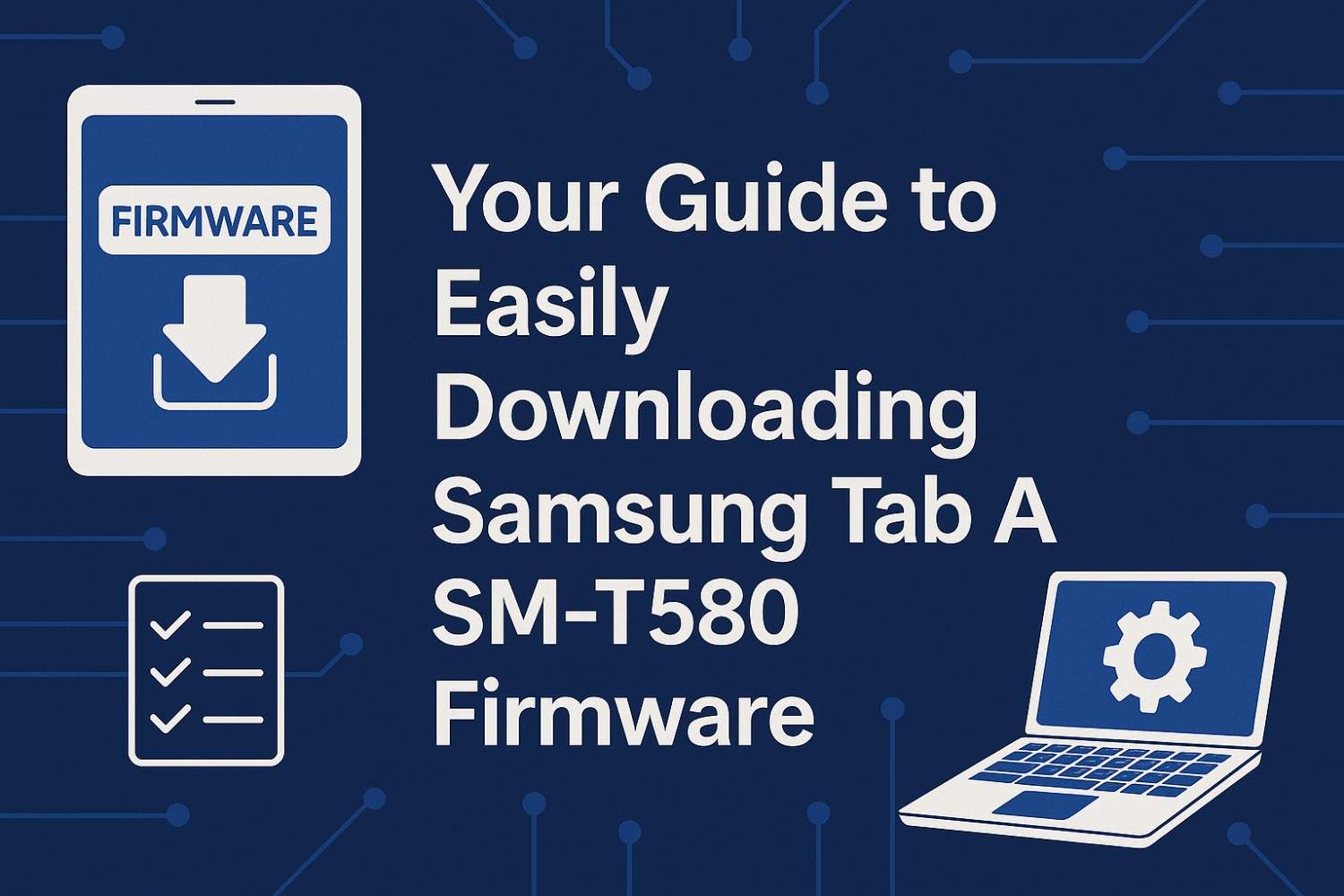When I first started exploring 3D design on mobile, I was skeptical. Could a tablet or smartphone really handle complex modeling, sculpting, or rendering? Fast forward to 2025 — and I can confidently say yes, it absolutely can.
Whether you’re a digital sculptor, a CAD designer, or someone who just loves sketching concepts in 3D, mobile tools have evolved into powerful creative studios that fit in your pocket.
After testing dozens of apps over the past year, I’ve rounded up the best mobile apps for 3D designing and sketching that truly deliver — whether you’re a pro or just getting started.
Why Mobile 3D Design Is Worth Your Time
Let’s face it — inspiration doesn’t always strike when you’re at your desk. Sometimes it’s in a coffee shop, on the subway, or right before bed. Mobile 3D design apps let you capture ideas the moment they appear.
Plus, with tablets like the iPad Pro and Android devices now rivaling laptops in performance, mobile designing is no longer just a novelty — it’s a serious workflow tool.
For Professional and Technical Designers
1. Shapr3D — Precision Design on the Go (iOS, iPadOS)
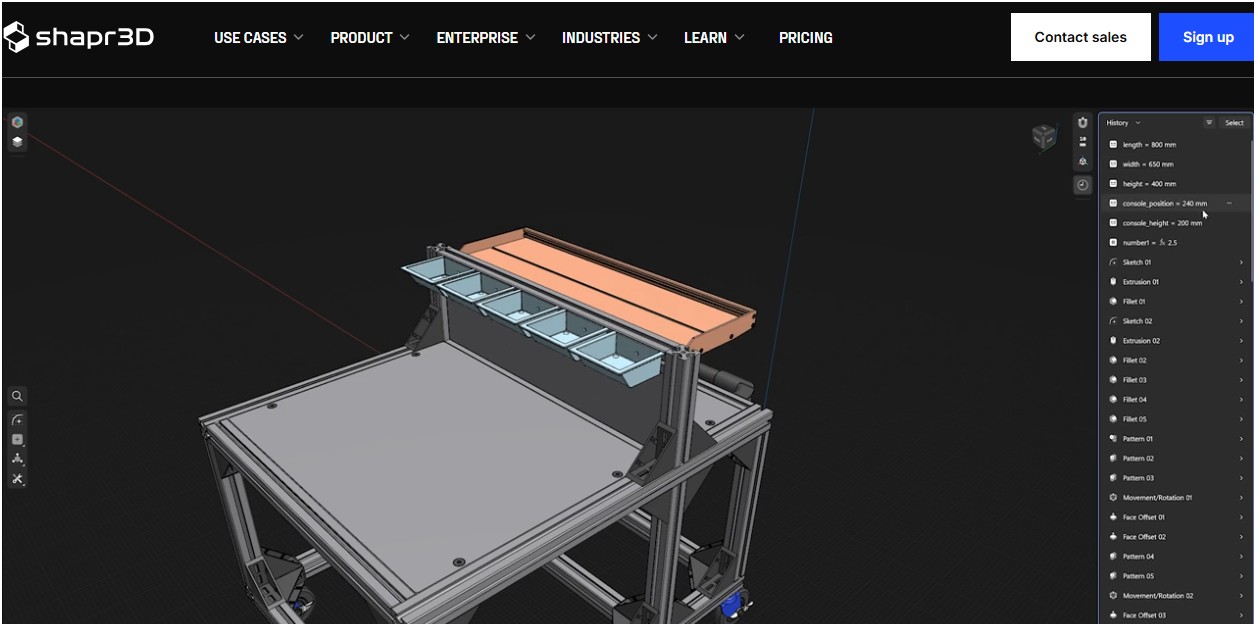
Image credit- Shapr3D
If you’re an engineer or industrial designer, Shapr3D is hands-down the best mobile CAD app I’ve used. It’s intuitive but doesn’t compromise on precision. Pair it with an Apple Pencil and it feels as natural as sketching on paper — except your “sketch” can become a fully parametric 3D model.
Why I love it: The real-time rendering and dimensional accuracy make it a dream for product prototyping. You can easily export your work to SolidWorks or other desktop software when it’s time for final tweaks.
Top features:
- Parametric modeling tools
- Real-time 3D rendering
- Seamless file compatibility (STEP, IGES, etc.)
2. AutoCAD Mobile — The Architect’s Best Companion (iOS & Android)
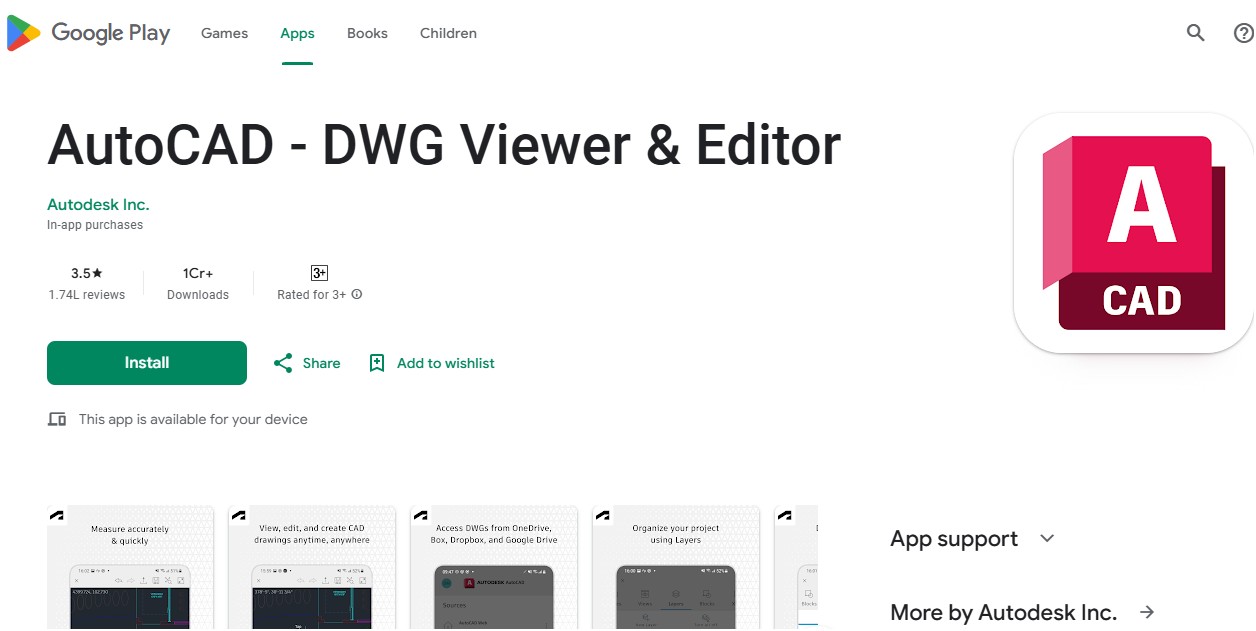
Image credit- Google
Every designer I know has touched AutoCAD at some point. The mobile version brings that familiar power to your fingertips. While it’s not meant for full-scale modeling, it’s perfect for quick edits, markups, and DWG™ file sharing.
Why it stands out: You can review blueprints on the go, measure dimensions directly on-screen, and even visualize your drafts in augmented reality.
Top features:
- Cloud synchronization
- AR visualization
- Real-time editing and measurement tools
3. Onshape — CAD Collaboration in the Cloud (iOS & Android)
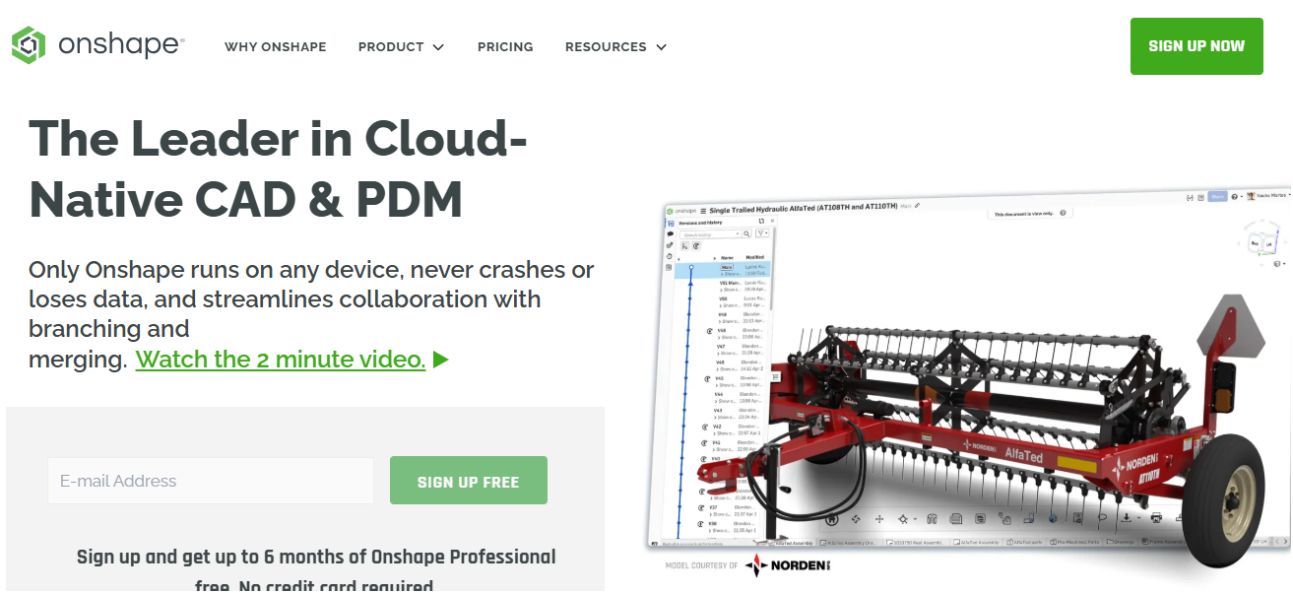
Image credit- Onshape
Onshape is a true game-changer for team-based design. Since it’s fully cloud-based, you can collaborate with colleagues in real time — no file transfers, no version confusion. It’s the kind of app that makes remote product design not just possible, but seamless.
Why it’s great for pros: Its version control and sophisticated toolset give you full desktop-level CAD capabilities on your phone or tablet.
Top features:
- Cloud collaboration
- Advanced multi-touch modeling tools
- Full version control and sharing
For Digital Sculptors and Artistic Creators
4. Nomad Sculpt — Sculpt Anywhere, Anytime (iOS, iPadOS, Android)
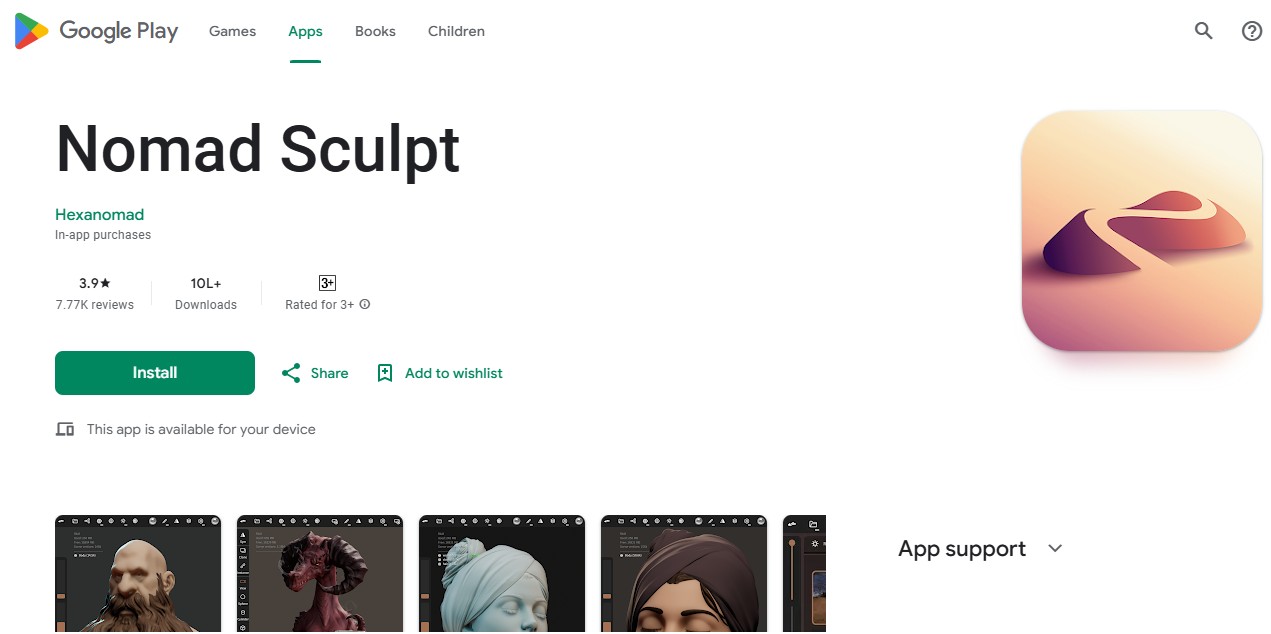
I discovered Nomad Sculpt during a long train ride — and lost track of time sculpting a character bust. It’s that immersive. Think of it as ZBrush’s little cousin, but with a smoother, more intuitive touch interface.
Best for: Artists, jewelry designers, or character modelers who crave flexibility and realism.
Top features:
- Pressure-sensitive stylus support
- Real-time PBR rendering
- Extensive brush customization
- Active community with tutorials
5. ZBrush (iPadOS) — Industry-Standard Power, Now Mobile
ZBrush’s arrival on iPad was one of the most exciting things to happen to digital sculpting. It brings nearly all the desktop-level features to mobile — from advanced brushes to UV mapping.
Why it’s worth it: If you’re already familiar with the desktop version, the learning curve is minimal. You can start a sculpt on your iPad, sync it, and finish it later on your PC.
Top features:
- Full brush and material library
- UV mapping and masking tools
- Direct sync with ZBrush desktop
For Beginners and Conceptual Designers
6. uMake — Sketch Ideas Directly in 3D (iOS, iPadOS)
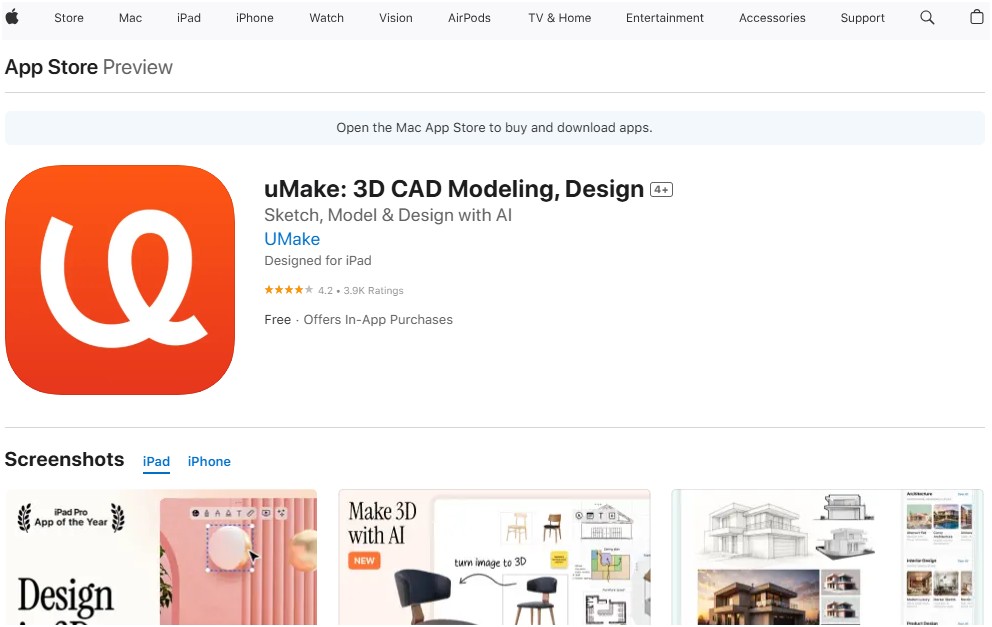
Image source- Apple
When I first tried uMake, I was amazed at how natural it felt to sketch in 3D. Unlike traditional modeling apps, it’s all about conceptual flow — perfect for architects, product designers, or students.
Why it’s a must-try: You can project your models into real-world spaces using AR, and its clean interface makes 3D sketching feel intuitive, not intimidating.
Top features:
- Touch-based 3D sketching
- Apple Pencil support
- AR projection into real environments
7. Tinkercad — Simple, Free, and Perfect for Learning (iPadOS, Android)
If you’re completely new to 3D design, start here. Tinkercad makes 3D modeling approachable with its drag-and-drop interface. It’s great for kids, hobbyists, and anyone learning the basics before moving to advanced software.
Why it’s great: Despite being simple, it still supports AR visualization and 3D printing exports.
Top features:
- Block-based modeling
- Cloud saving and sharing
- Augmented reality previews
8. Prisma3D — Lightweight 3D Animation on Android
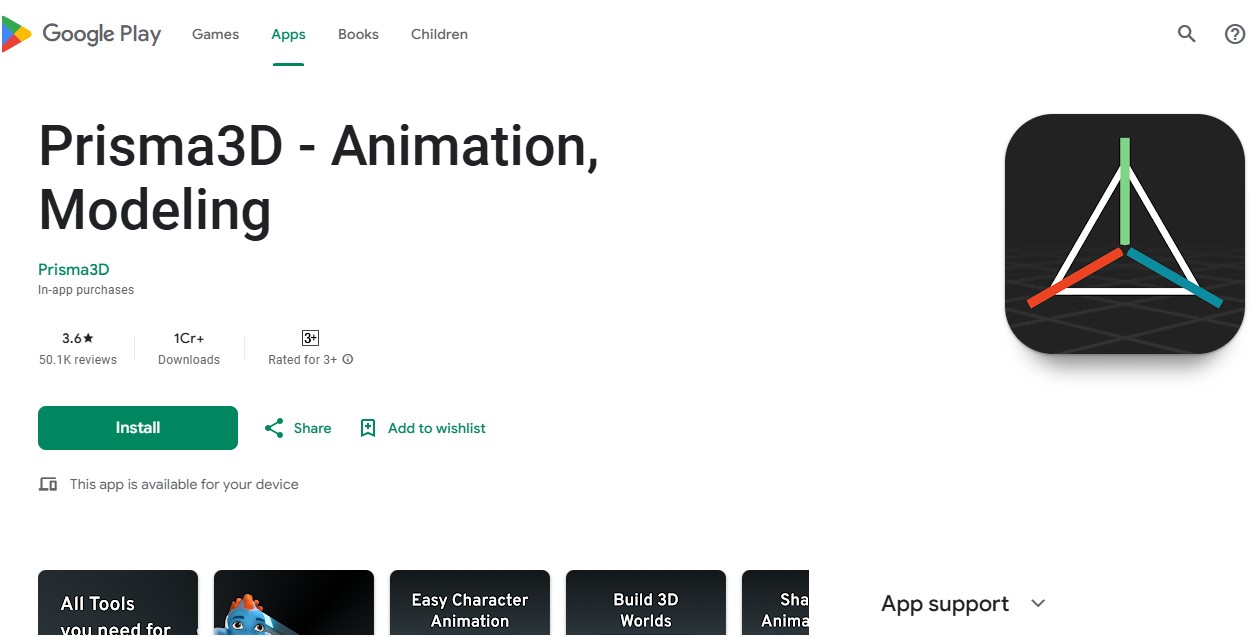
Android users looking for animation capabilities will love Prisma3D. It’s compact, efficient, and surprisingly capable for motion design.
Best for: Creating character animations or wireframe projects on the go.
Top features:
- Rigging and keyframe animation
- Real-time rendering
- Imports 45+ file types
How to Choose the Right App
Here’s a quick summary based on your goals:
- For precision engineering: Shapr3D or AutoCAD Mobile
- For creative sculpting: Nomad Sculpt or ZBrush
- For quick concept modeling: uMake or Tinkercad
- For collaboration: Onshape
- For motion animation (Android): Prisma3D
Ask yourself: Do you need technical control, creative flexibility, or ease of use? Once you know that, picking the right app becomes easy.
FAQs
Which app is best for 3D printing?
Tinkercad and Shapr3D both support 3D printing exports. Tinkercad is ideal for beginners, while Shapr3D suits professionals needing precise STL or STEP file outputs.
Can I use these apps without an Apple Pencil or stylus?
Yes, but a stylus definitely enhances precision. Apps like Shapr3D and Nomad Sculpt are designed to take full advantage of stylus pressure sensitivity.
Are these apps free?
Tinkercad is completely free, while uMake and Nomad Sculpt offer affordable one-time or subscription options. Shapr3D and AutoCAD Mobile have premium tiers with pro-level tools.
Which app works best for Android?
Nomad Sculpt and Prisma3D are top Android picks — the former for sculpting, the latter for animation.
Bringing It All Together
Mobile 3D design in 2025 isn’t just convenient — it’s powerful. Whether I’m sculpting characters in Nomad Sculpt, refining CAD models in Shapr3D, or playing with AR in uMake, I’m constantly reminded that creative potential now fits in the palm of my hand.
If you’re serious about design, start experimenting with these tools. Each one offers a unique way to create, express, and innovate — no desktop required.