In today’s hyper-connected world, digital monitoring tools have become increasingly popular among parents, employers, and individuals seeking to ensure security, productivity, or peace of mind.
As concerns about online safety, employee efficiency, and data privacy continue to rise, cell phone spy apps have emerged as a practical solution to monitor smartphones discreetly and effectively.
One such app that has gained attention over the years is XNSPY. In this 2025 review, we take an in-depth look at XNSPY’s features, functionality, pricing, pros and cons, and how it compares to other monitoring apps in the market.
XNSPY Review: Introduction
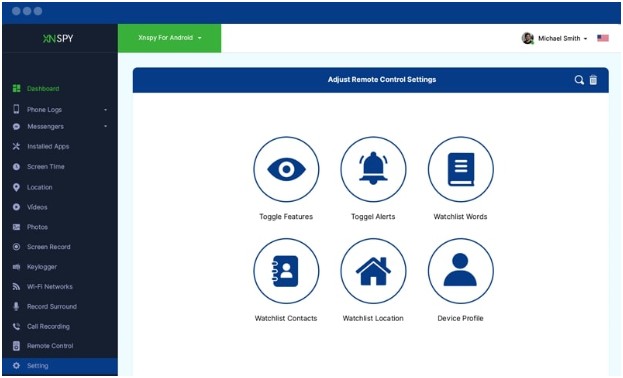
XNSPY is a powerful mobile monitoring app designed to track and log a wide range of smartphone activities in real-time.
Whether you’re looking to monitor your child’s phone usage, keep an eye on employee devices, or simply back up important data remotely, XNSPY offers a feature-rich solution with a focus on usability and discretion.
Compatible with both Android and iOS, it operates in stealth mode and delivers real-time updates via a secure online dashboard.
Since its inception, XNSPY has undergone multiple updates, refining its interface, enhancing its tracking capabilities, and remaining competitive in a fast-paced market.
With its current iteration in 2025, XNSPY continues to stand out by offering features that address both basic and advanced monitoring needs.
XNSPY Review: Key Features
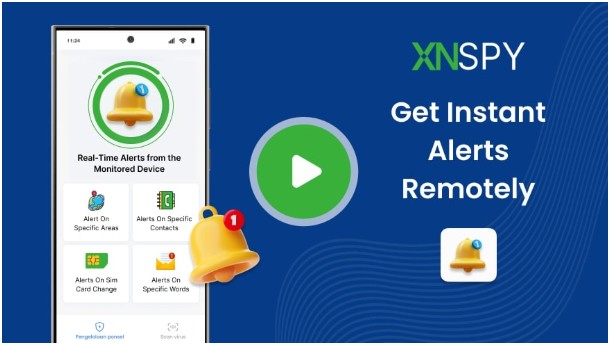
1. Call and SMS Monitoring
One of the foundational features of XNSPY is its ability to log all incoming and outgoing calls and SMS messages. Users can view details like call duration, timestamps, and contact names. The app also allows users to analyze call patterns and view the top five contacts based on frequency and duration.
2. Instant Messaging and Social Media Tracking
XNSPY supports monitoring of numerous instant messaging platforms such as WhatsApp, Facebook Messenger, Instagram, Skype, Kik, Viber, Tinder, and Line. This includes viewing sent and received messages, multimedia files, and even deleted conversations.
3. Real-Time GPS Location Tracking & Geofencing
With precise GPS tracking, XNSPY lets you monitor the live location of the target device. The geofencing feature allows users to set virtual boundaries and receive alerts whenever the device enters or leaves designated areas.
4. Ambient Sound Recording
A standout feature, XNSPY allows users to remotely activate the target device’s microphone to record ambient sounds. Each session can last up to 30 minutes, offering an extra layer of situational awareness.
5. Multimedia Access
You can remotely view photos, videos, and audio files saved on the monitored phone. This includes files received via chat applications or downloaded from the web.
6. Email and Internet Monitoring
XNSPY provides access to all incoming and outgoing emails, as well as web browsing history. Users can view bookmarks and see the top 10 most visited websites, giving insights into the target’s online behavior.
7. Keylogger
This feature logs keystrokes on popular apps such as WhatsApp, Facebook, and Skype, helping users track messages that may not be captured through conventional means.
8. App Management and Blocking
XNSPY gives users the ability to view all installed applications and block access to specific ones. This is particularly useful for parents trying to restrict access to inappropriate or distracting apps.
9. Wi-Fi Network Logs
Exclusive to Android, this feature logs all Wi-Fi networks the target phone connects to, including timestamps and locations. This data can be used to track location patterns and spot anomalies.
10. SIM Card Change Notification
Whenever the monitored user changes their SIM card, XNSPY sends an instant alert, ensuring users remain informed even if the device undergoes changes.
11. Live Screenshots
Users can remotely capture live screenshots of the target device, giving a real-time view of what’s happening on the screen.
12. Watchlist Alerts
Users can create a watchlist containing specific words, contacts, or locations. XNSPY will then monitor all communications and activity to alert users when any watchlist item appears.
Installation and Compatibility
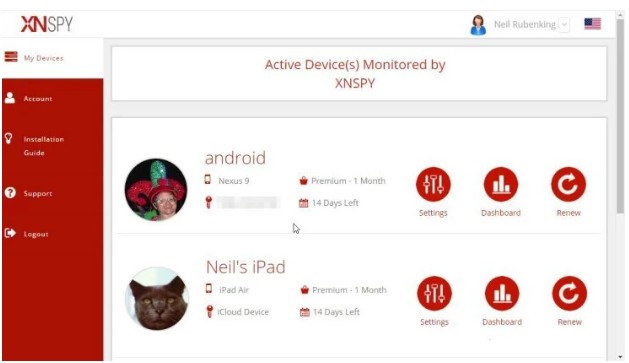
Installing XNSPY is straightforward. For Android devices, physical access is required to install the app. For iOS devices, users have the option of installing via iCloud credentials (no jailbreak required), or via physical installation for the jailbroken version. After subscribing, users receive an email with login credentials and a detailed setup guide.
XNSPY supports:
- Android 5.0 and above
- iOS 7.0 to the latest version (jailbroken or non-jailbroken)
Notably, the app does not support Windows or BlackBerry devices, which may be a limitation for some users.
Pricing Plans
XNSPY offers two subscription tiers: Basic and Premium.
- Basic Plan:
- Monthly: $4.99
- Quarterly: $13.49
- Annually: $59.99
- Premium Plan:
- Monthly: $7.49
- Quarterly: $19.99
- Annually: $89.99
The Premium plan unlocks the full suite of monitoring tools, making it the better option for users with extensive monitoring requirements.
Customer Support and User Experience
XNSPY offers 24/7 customer support through live chat and email ticketing. While the support team is generally responsive, some users have reported minor delays during peak times. The web-based control panel is intuitive and easy to navigate, even for non-technical users.
The app runs silently in the background without affecting the target device’s performance or battery life. Data is uploaded to the dashboard in real-time or synced once the device is connected to the internet.
Benefits of XNSPY
- Stealth Operation: Operates invisibly without notifying the phone user.
- Real-Time Monitoring: Updates data in real-time, providing immediate access to current activity.
- Comprehensive Features: Offers one of the most extensive feature sets in the market.
- Offline Tracking: Data is recorded even when the internet is off and uploaded later.
- Affordable Pricing: More budget-friendly than many competitors.
Drawbacks of XNSPY
- No Trial Version: Unlike some competitors, XNSPY does not offer a free trial.
- Limited to One Device Per License: Users must purchase additional licenses to monitor more devices.
- No Remote Camera Access: Lacks functionality to access the target device’s camera.
- No Screen Time Controls: Cannot limit screen usage or schedule downtime.
- No Support for Non-Smartphones: Not compatible with Windows or BlackBerry phones.
Legal and Ethical Considerations
While XNSPY is a powerful tool, it must be used responsibly. Users must comply with local surveillance laws and obtain appropriate consent before installing the app on another person’s device. Unauthorized use could result in legal consequences.
Is XNSPY Worth It in 2025?
XNSPY remains a top contender in the mobile surveillance market in 2025 due to its comprehensive features, real-time updates, ease of use, and affordability.
While it has a few limitations, such as the lack of a remote camera feature or a trial version, its advantages significantly outweigh its downsides.
For parents aiming to safeguard their children, or employers needing to monitor work-issued devices, XNSPY provides peace of mind and detailed insights in an increasingly digital world.
As long as it is used ethically and within legal boundaries, XNSPY is a reliable and robust tool for mobile monitoring.




